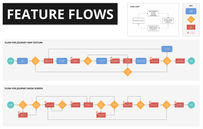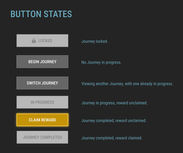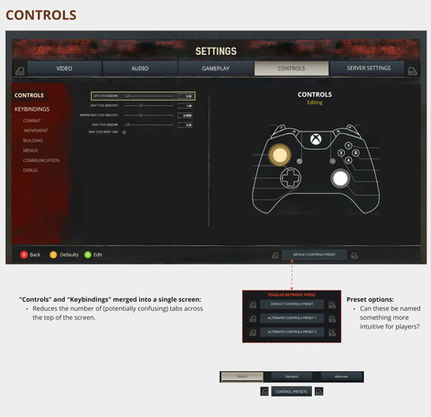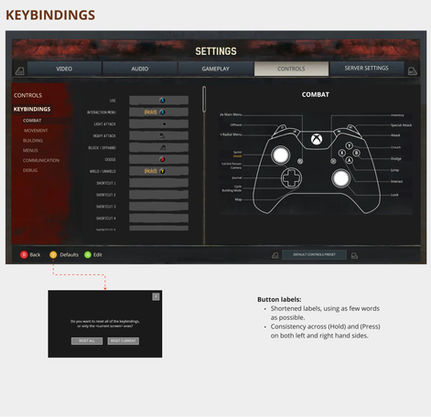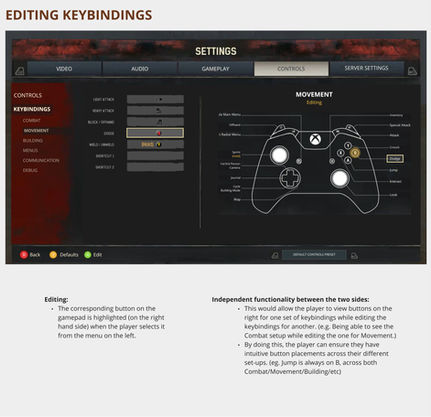Conan Exiles
Platform: PC & Console Year: 2022
"Journey Map" Rework
The Conan Exiles team needed UX expertise to help them rework the Journey Map feature, which is a crucial component of the game's player guidance and progression system. They wanted it to better serve as a form of onboarding for players, so I spent several months working with them on this — collaborating especially closely with their Design Lead (who spearheaded the project) and UI Artist.
Our feature goals:
-
To teach players how to play the game in a more intuitive manner, and reinforce positive behavior.
-
To improve player retention by creating clearer goals for them to pursue and constant new things to discover.
-
To improve player agency by allowing them to select what Journeys to do, and in what order.
Through meticulous iteration and collaboration, the redesigned Journey Map successfully achieved its goals, resulting in a more engaging and rewarding experience for players. The feedback from the community was overwhelmingly positive, and telemetry data revealed a significant increase in player engagement and retention.
Moreover, feedback from multiple team members underscored how pivotal it had been for them to have a UX Designer on the project. My contributions to this redesign helped streamline the pipeline and workflow for the feature's development, making it easier for the team to tackle such a monumental endeavour with increased efficiency and effectiveness.

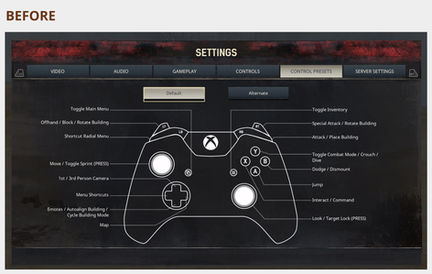
Settings Menu: Controls & Keybindings
Although my time on the Conan Exiles team was only meant to be spent working on the Journey Map revamp, I did also help out on a few other fronts as well. One of these was the Console Keybindings screen in the Settings menu, which also in need of a UX redesign. By merging the "Controls" and "Keybindings" tabs into a single screen and implementing independent left/right functionality, console players can now enjoy full customisation of keybindings with ease.
To the left is how the screen looked before.
Static left menu:
-
This utilises a similar static left menu that already exists elsewhere in the game. This is good for providing players with a cohesive UI across multiple game screens, as well as the fact that reusing existing menus will save us production time.
"Controls" and "Keybindings" merged into a single screen:
-
Reduces the number of (potentially confusing) tabs across the top of the screen, as well as ensures that players don’t need to click away between multiple Settings screens while trying to access features that are related.
Independent left/right side functionality:
-
This would allow the player to view buttons on the right for one set of keybindings while editing the keybindings for another.
-
e.g., Being able to see the Combat setup while editing the one for Movement.
-
-
By doing this, the player can ensure they have intuitive button placements across their different set-ups.
-
e.g., Jump is always on B, across both Combat / Movement / Building / etc.
-